Zoom Integration
With Zoom integration, you can create your events in GrowthZone and have the corresponding meeting created in Zoom. To enable Zoom integration:
- Click Setup in the left-hand navigation panel.
- Click Zoom in the Integrations section.
- Click Connect.
-
- Enter your Zoom credentials to login to Zoom and Authorize access to your Zoom account.
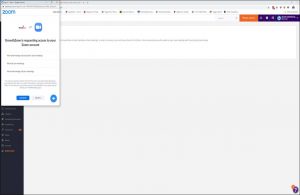
Once you have connected, you will be able to sync your events to Zoom on the event's Overview tab, under General Information. Events synced, will automatically be created in Zoom. When attendees register, they will receive confirmations from Zoom with login instructions.
To disconnect from Zoom:
- Click Setup in the left-hand navigation panel.
- Click Zoom in the Integrations section.
- Click Disconnect.

